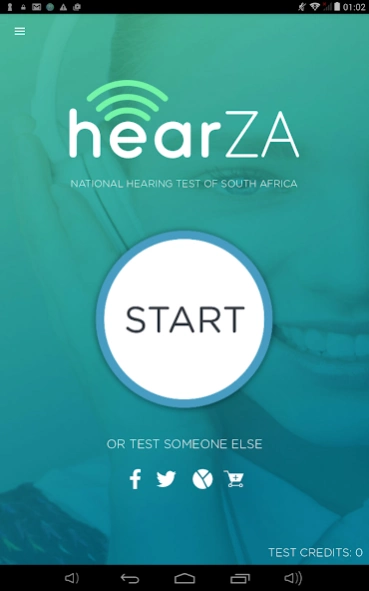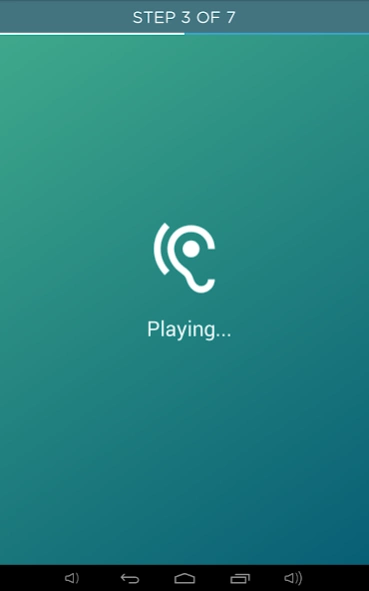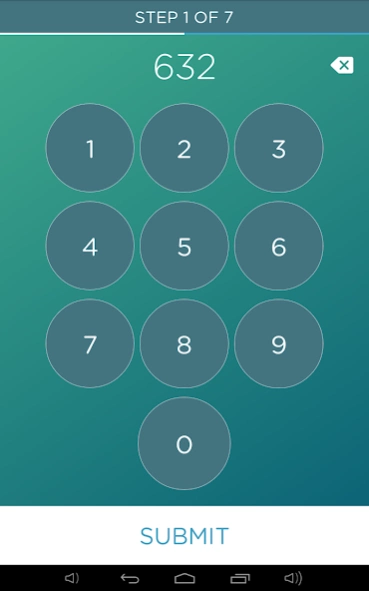hearZA 4000
Continue to app
Free Version
Publisher Description
hearZA - hearZA is South Africa’s first clinically validated national hearing test
hearZA™ is South Africa’s national hearing test app. Early detection of a hearing problem is essential to mitigate the pervasive and devastating effects of a disabling hearing loss. hearZA™ makes early detection of hearing loss possible in under 2 minutes. The test has been developed specifically for South Africa with normative data across all official languages.
How does the App work?
Digits-in-Noise Hearing Test: An easy to use hearing screening test that uses highly familiar digit-triplets.
Normalised Hearing Score: After taking the hearing test you are presented with a hearing score indicating a normalised hearing level.
Connect with Audiologists: If the hearZA™ App detects that you might have a hearing problem we will connect you with your closest audiologist.
Social Sign-in: Easily log-in with Digits, Facebook, Twitter or Email.
Share to Social Media: Promote hearing awareness by sharing to Facebook and Twitter.
Scoreboard: Compare your results with your friends and VIP’s.
Follow us on Twitter at https://twitter.com/hearZAtest
Like us on Facebook at https://www.facebook.com/hearZAtest
Have a question? Contact us at info@hearxgroup.com
About hearZA
hearZA is a free app for Android published in the Health & Nutrition list of apps, part of Home & Hobby.
The company that develops hearZA is hearScreen. The latest version released by its developer is 4000.
To install hearZA on your Android device, just click the green Continue To App button above to start the installation process. The app is listed on our website since 2023-05-08 and was downloaded 2 times. We have already checked if the download link is safe, however for your own protection we recommend that you scan the downloaded app with your antivirus. Your antivirus may detect the hearZA as malware as malware if the download link to com.mhealthstudio.hearza is broken.
How to install hearZA on your Android device:
- Click on the Continue To App button on our website. This will redirect you to Google Play.
- Once the hearZA is shown in the Google Play listing of your Android device, you can start its download and installation. Tap on the Install button located below the search bar and to the right of the app icon.
- A pop-up window with the permissions required by hearZA will be shown. Click on Accept to continue the process.
- hearZA will be downloaded onto your device, displaying a progress. Once the download completes, the installation will start and you'll get a notification after the installation is finished.